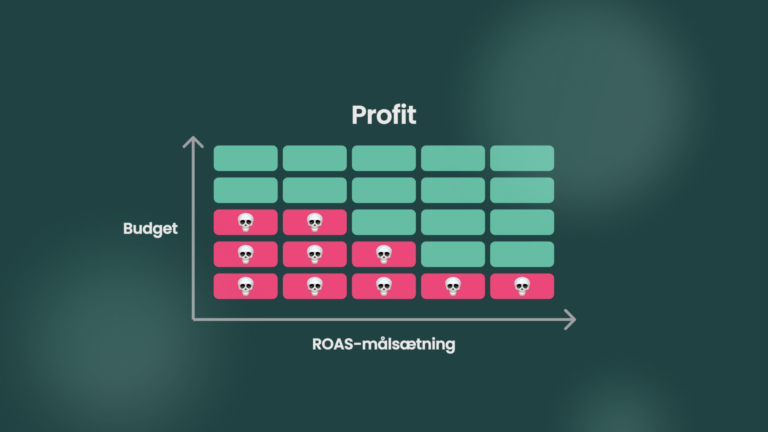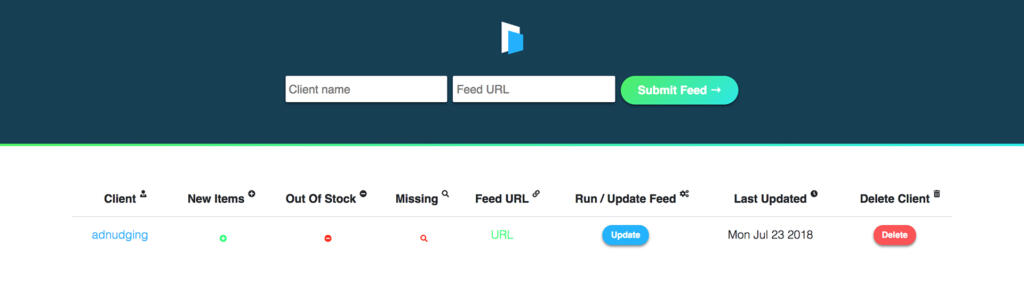
At AdNudging.com we spend a lot of time thinking about how to optimise and automate various AdWords related processes and work flows. To that end we continually develop tools ranging from simple scripts and macros to fully fledged web applications. While some tools have been less useful than others, the process of building a tool is itself always very rewarding and educational.
Our latest tool is a simple feed management tool (for Google Shopping feeds) that allows us to quickly and easily get an overview of the various brands and products in a client’s feed. Below is a brief description of a selection of views/routes within the application, as well as a short demo video.
The Home Page
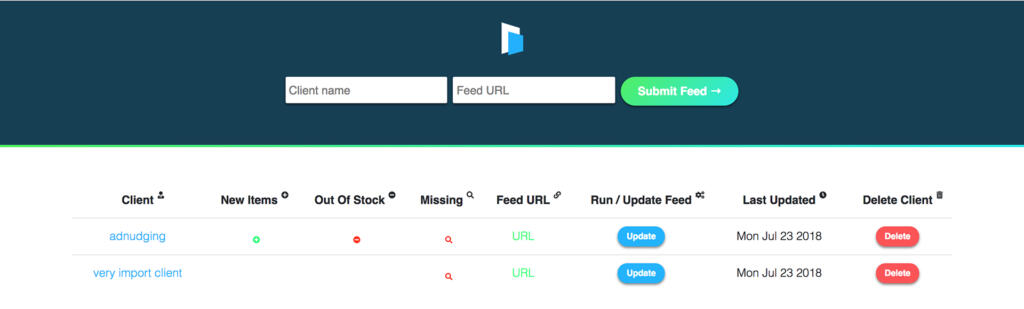
The home page is where you submit new feeds as well as manage already-uploaded feeds. As can be seen from the dashboard, new items have been added to the adnudging feed since the last update. There are also some products that are now out of stock. Finally, we can see that some products are missing product categories.
Client Page
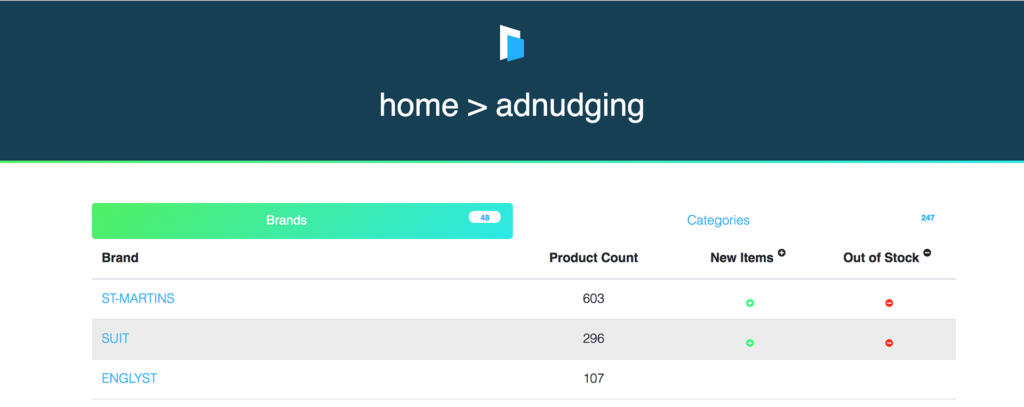
By clicking on a client on the home page you get taken to the client page. Here you get a high level view of your feed, broken down by brand and product category. In the case of adnudging we can see that they have 48 brands and 247 product categories in their feed. We can also see product count at the brand and product category level. Finally, by clicking on a specific brand we get an overview of the product categories for the brand:
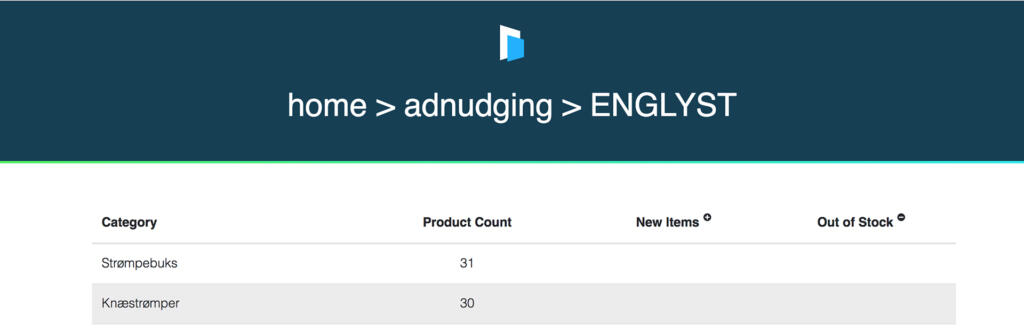
New Items
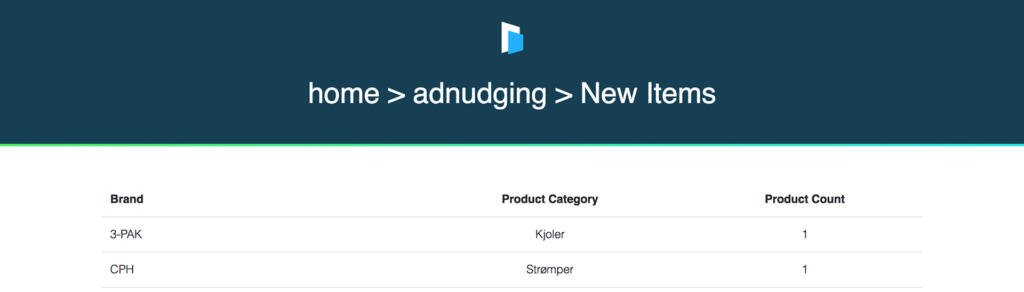
By clicking on the green new items icon on the home page you get taken to the new items page. Here you can see which brand & product category combinations have been added to the feed since the last update.
In the case of adnudging we can see that 1 new dress from 3-Pak has been added, as well as a single pair of socks from CPH.
Out of Stock
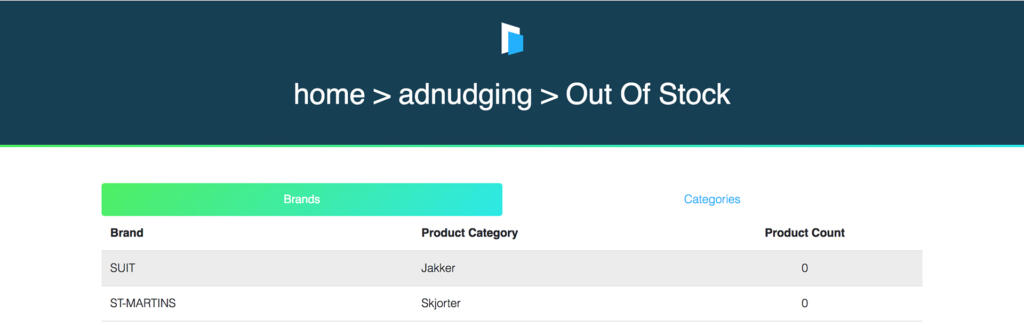
By clicking on the red out of stock icon on the home page you get taken to the out of stock page. Here you can see which brand product combinations are no longer in stock. In the case of adnudging we can see that jackets from Suit and shirts from St-Martins are no longer in stock.
Missing Categories
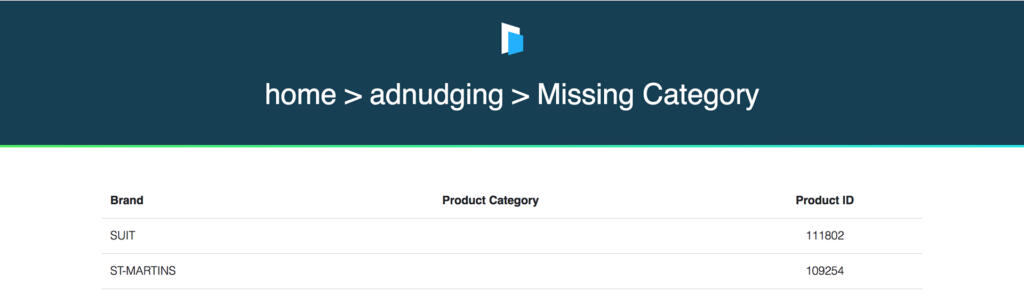
By clicking on the red magnifying glass icon on the home page you get taken to the missing category page. Here you can see the id and brand of all products which are missing a product category.
Lars Larsen
Head of Google Ads & Partner
AdNudging